1. Install Adlesse
1
Confirmation
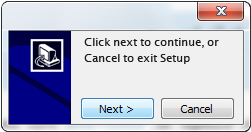
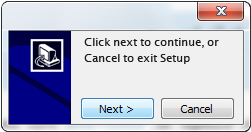
Confirm the installation request by clicking "Next".
2
Installation adjustments
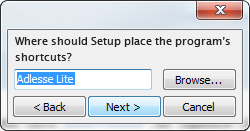
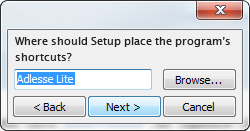
Select a folder for the shortcuts. Select the additional tasks for Adlesse.
3
Installation and restart
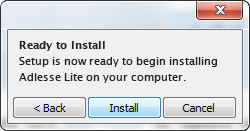
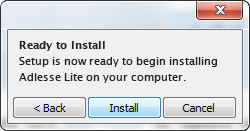
Install the Adlesse add-on by clicking "Install". Restart Internet Explorer.
2. Customize Adlesse
1
You can adjust Adlesse according to your preferences.
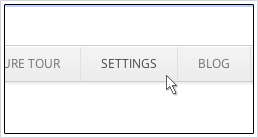
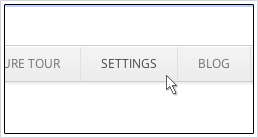
Customization can be accessed through Settings in the main menu.
2
Verify your language and location.
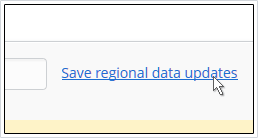
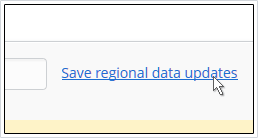
Adlesse will provide you with news titles, weather forecasts, etc. according to/appropriate for the data you entered.
3
You can also specify your personal settings.
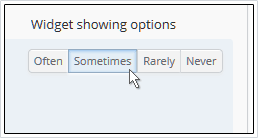
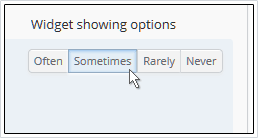
Furthermore you can choose frequency of appearance of the different information — Often, Sometimes, Rarely or Never.
